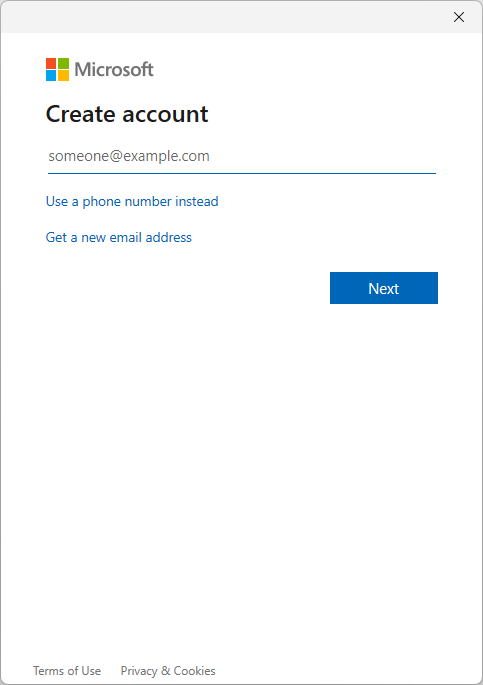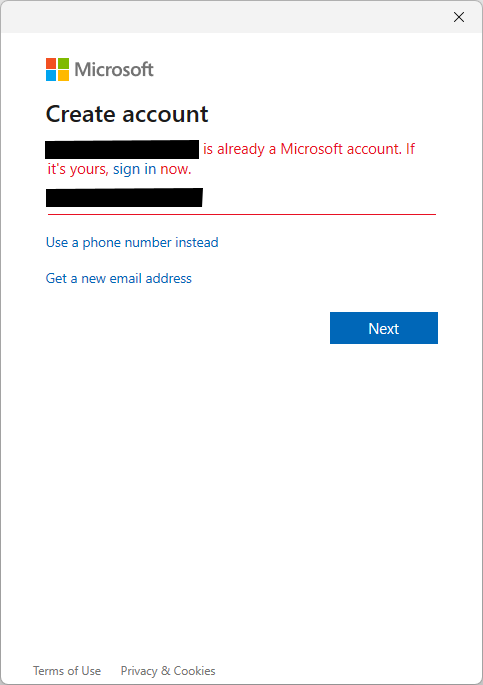Workaround for Microsoft Office activation issues on accounts with the same e-mail address
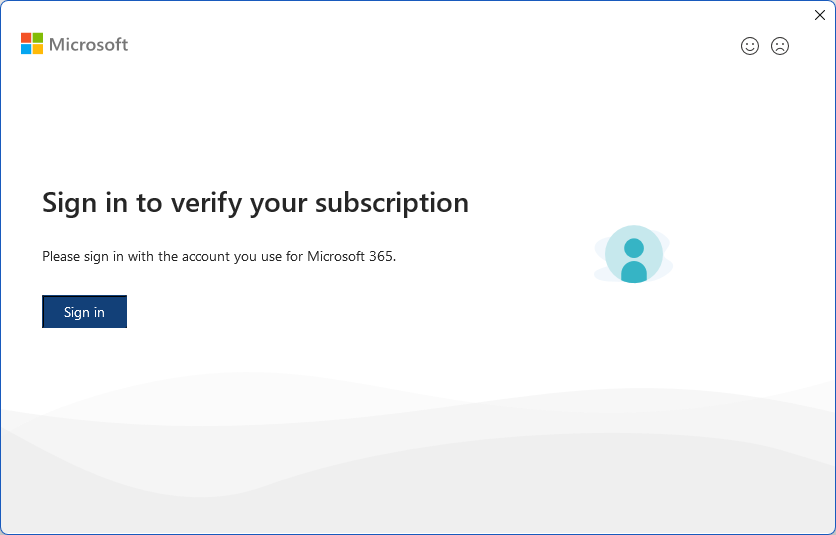
In case you have used the same e-mail address for both your personal and work Microsoft/Office accounts in the past, you might run into problems activating Microsoft Office on your personal account.
The problem I encountered was that, whenever I entered my personal e-mail address in the activation dialog in a Microsoft Office application, it would redirect me to the work account login without asking me what account I wanted to log in to.
The workaround you can use is to click on "Create a new account", and then fill in your existing personal e-mail address. It will tell you that this account already exists and prompts you to log in. Now you can log in normally and it will activate the product.
In the case of Microsoft Outlook, you don't get such an option and are only able to create a new @outlook.com or @hotmail.com address.
Just close Outlook and activate another product first, then reopen Outlook and you will see it has activated both.