Disable OneDrive in Microsoft Office
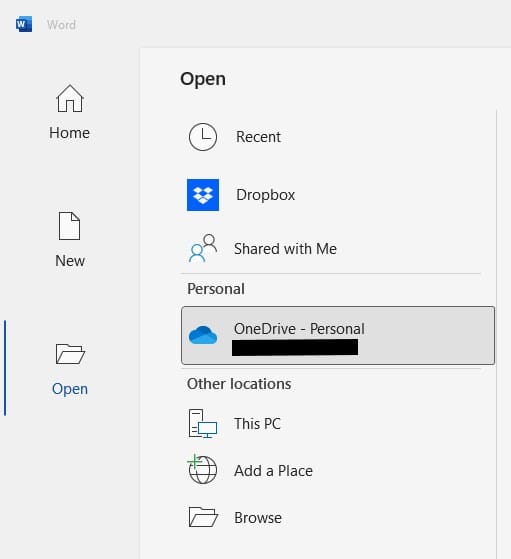
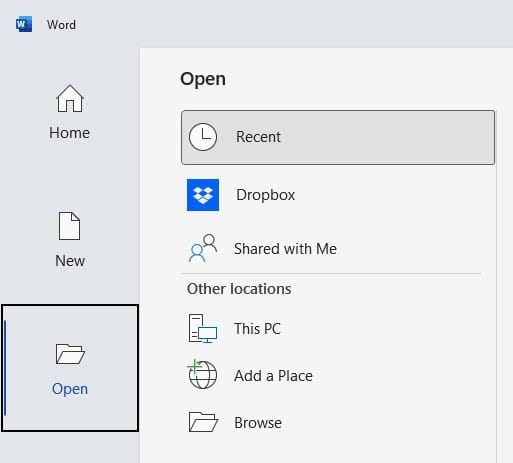
Before and after applying the change
If you don't use OneDrive and want to remove it from your Microsoft Office applications, you can use the following registry setting:
Windows Registry Editor Version 5.00
[HKEY_CURRENT_USER\Software\Microsoft\Office\16.0\Common\Internet]
"OnlineStorage"=dword:00000001The documentation of the OnlineStorage value can be found here.
Do note that the linked documentation is for Group Policies. If you are not using Group Policies, simply omit the Policies key from the registry path.